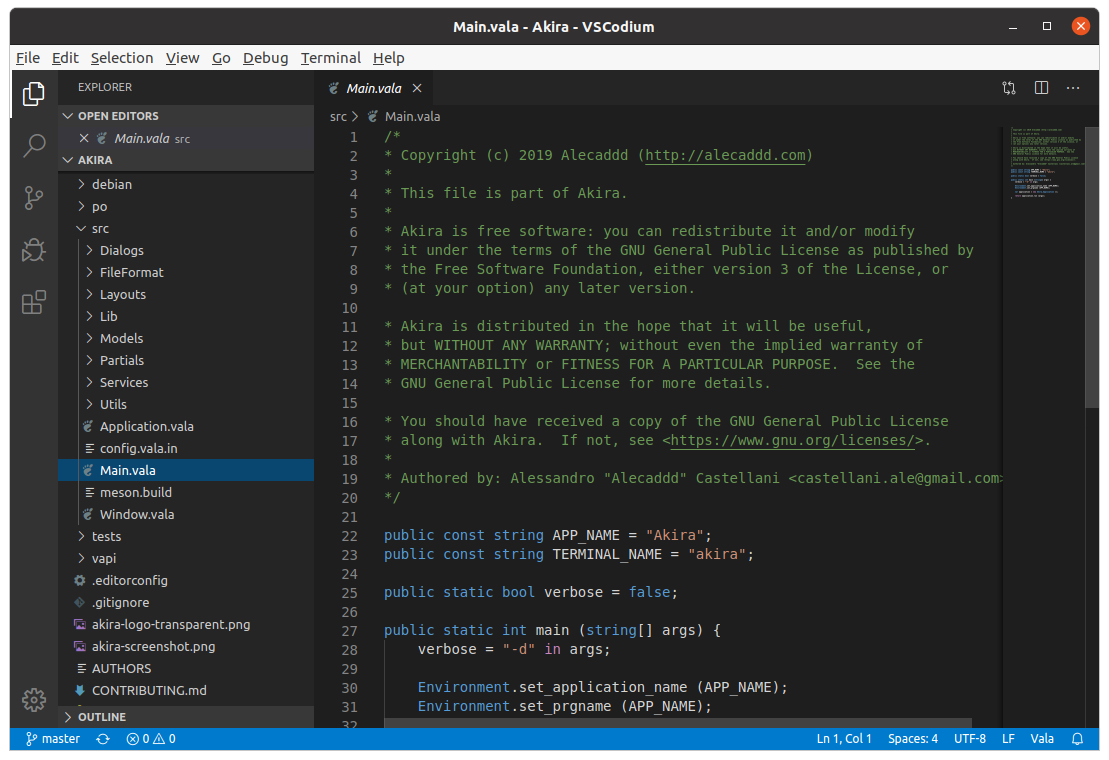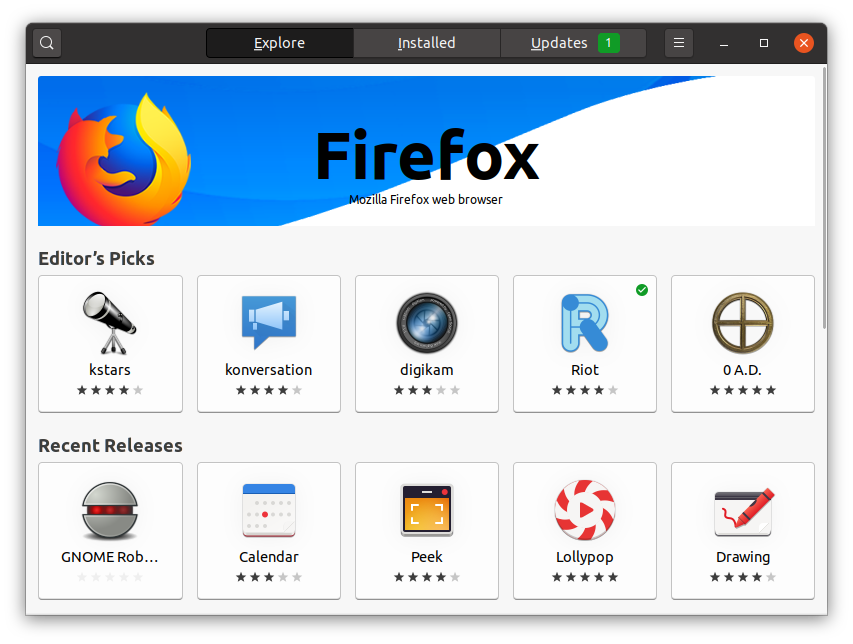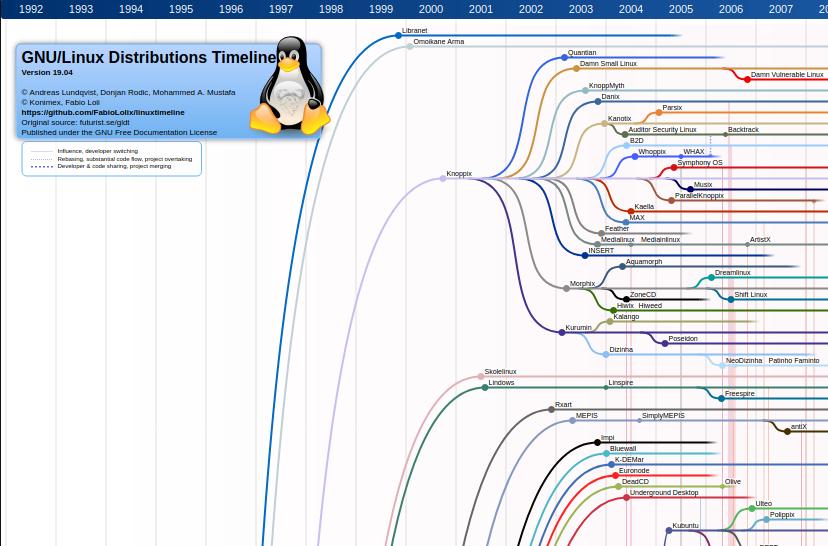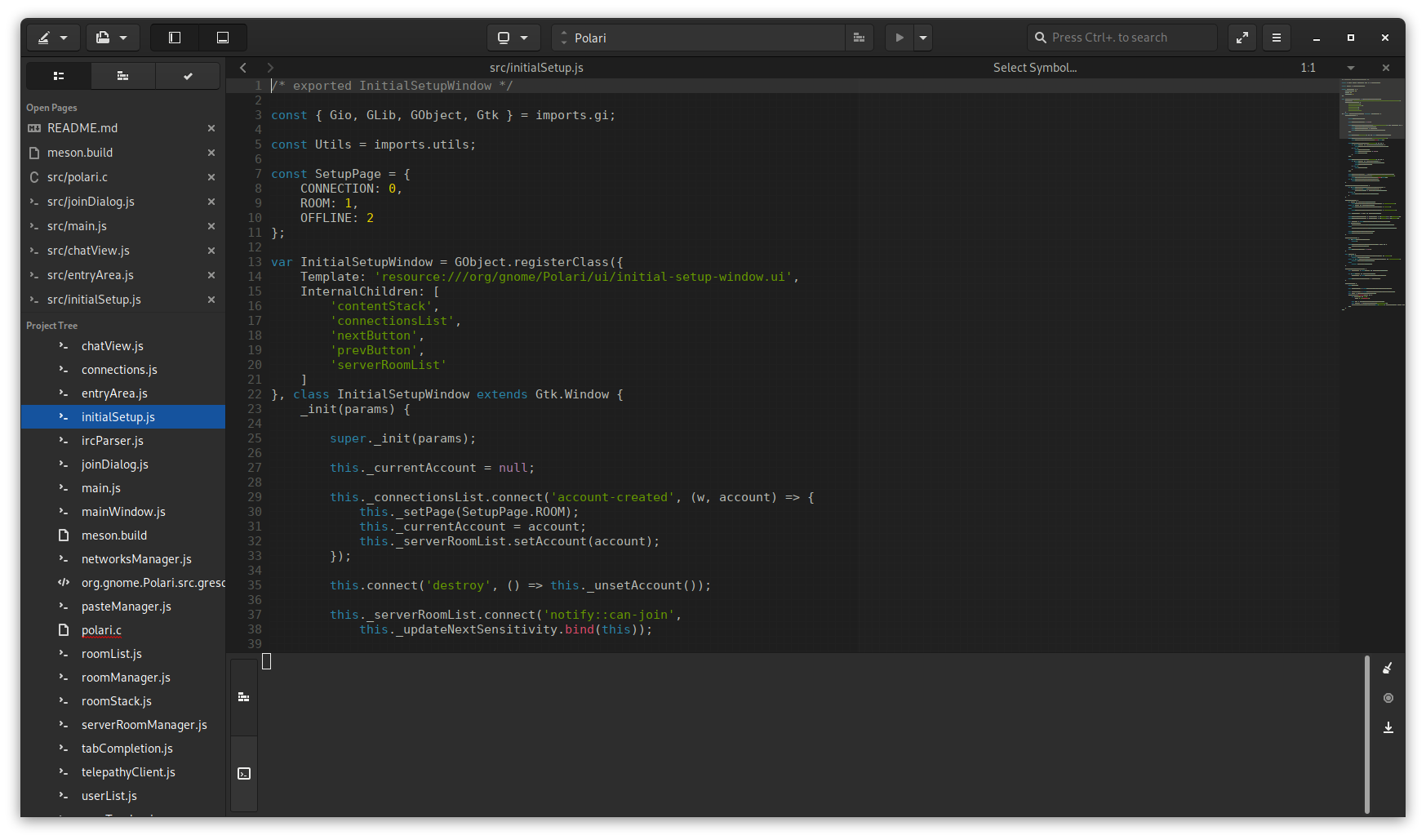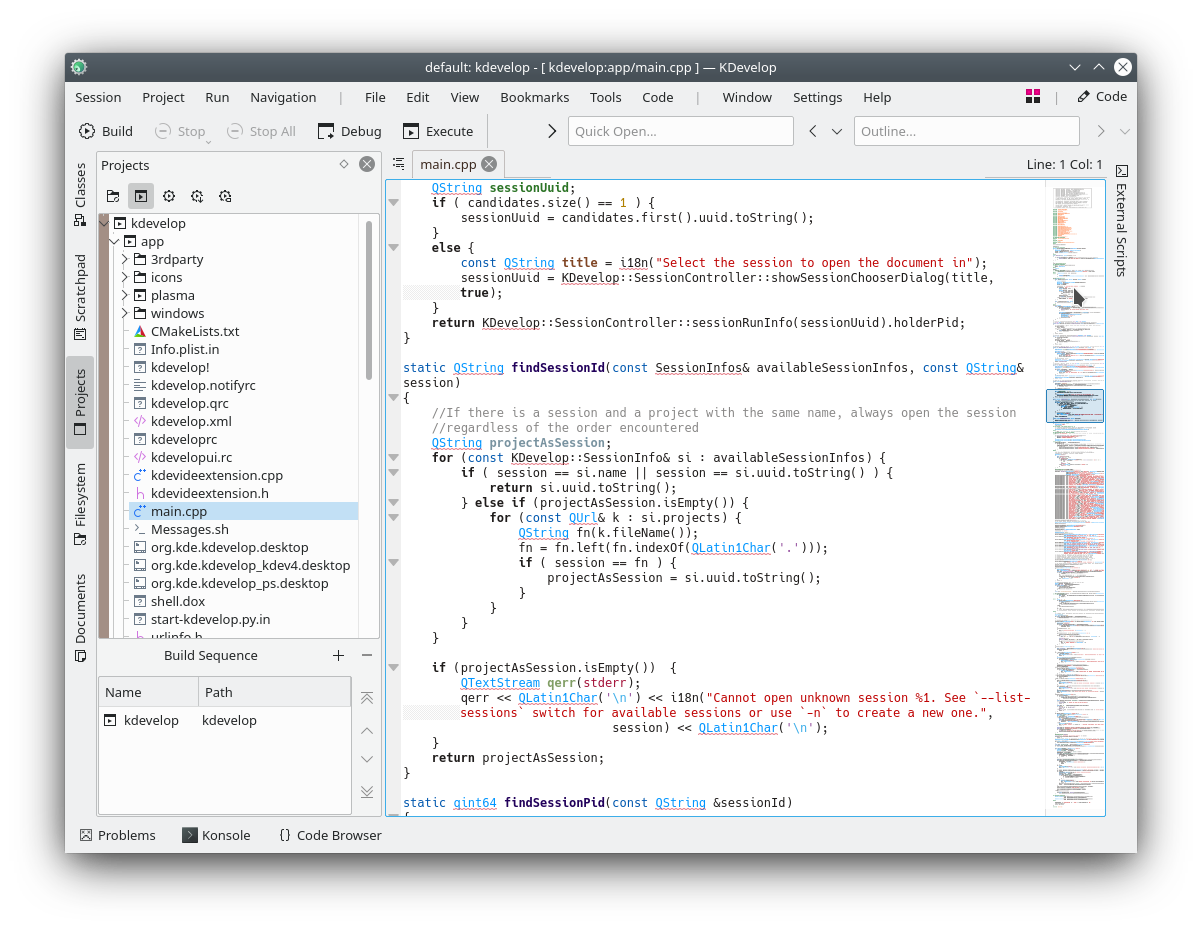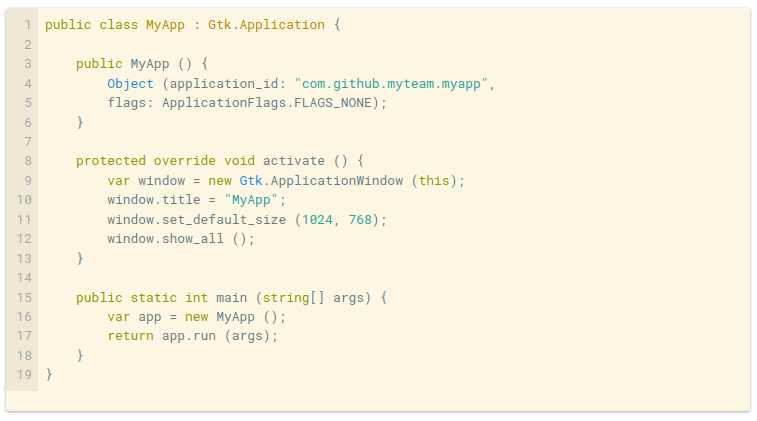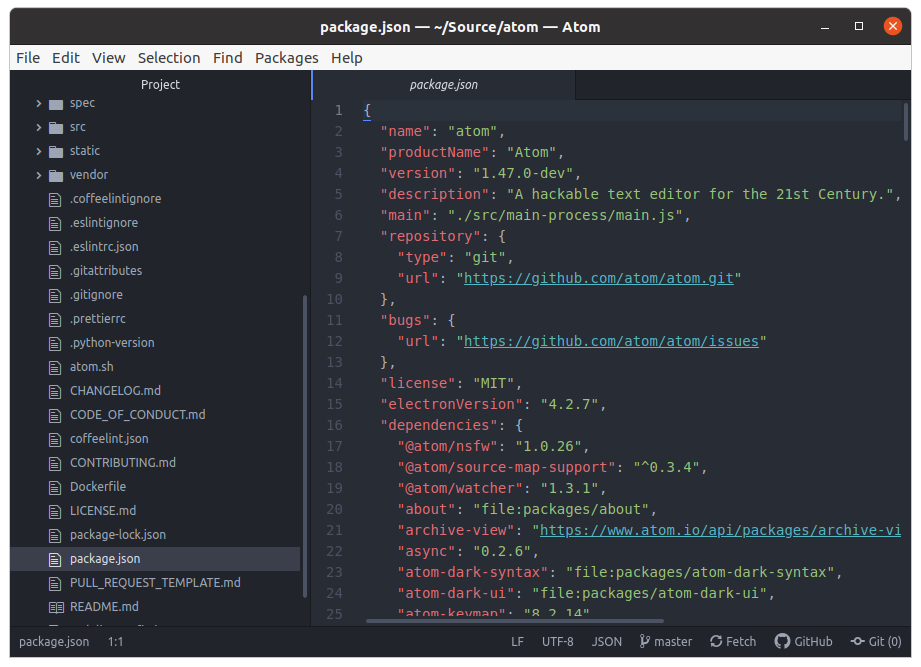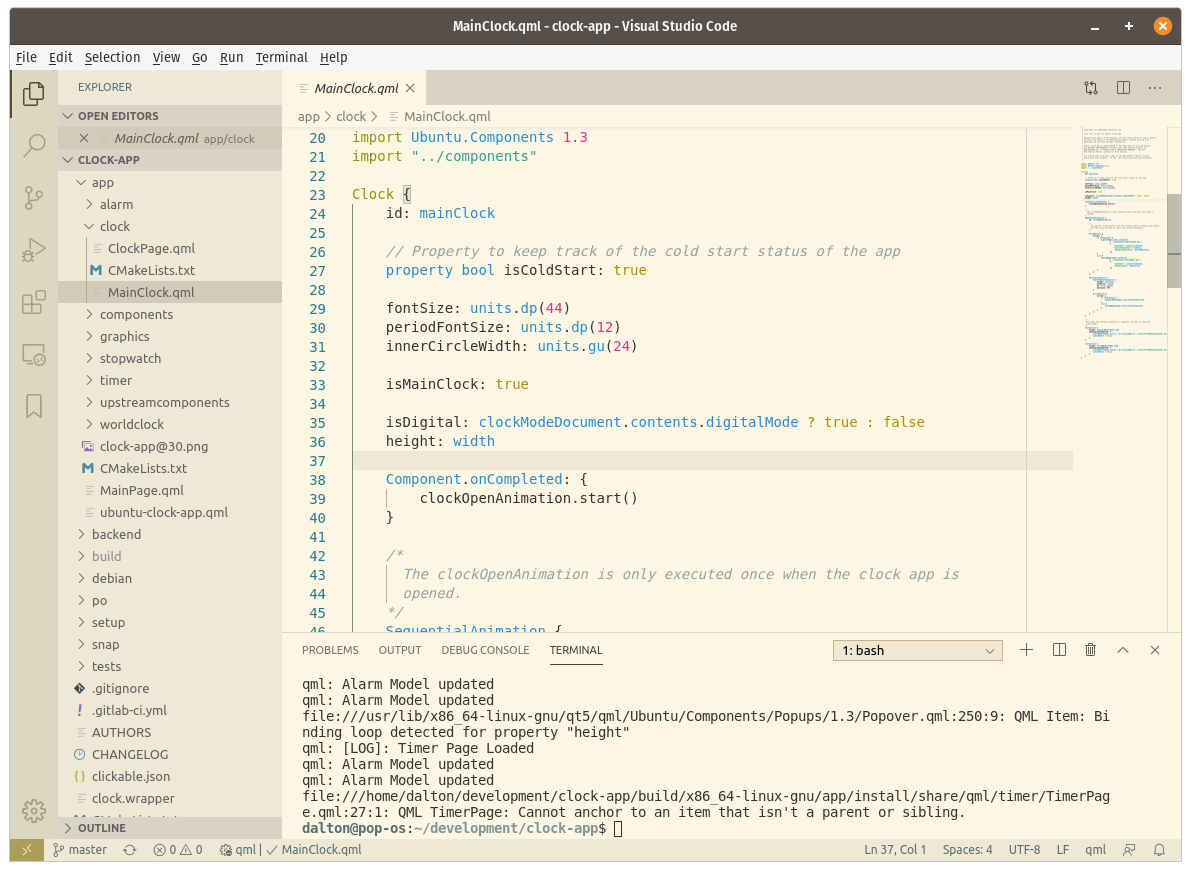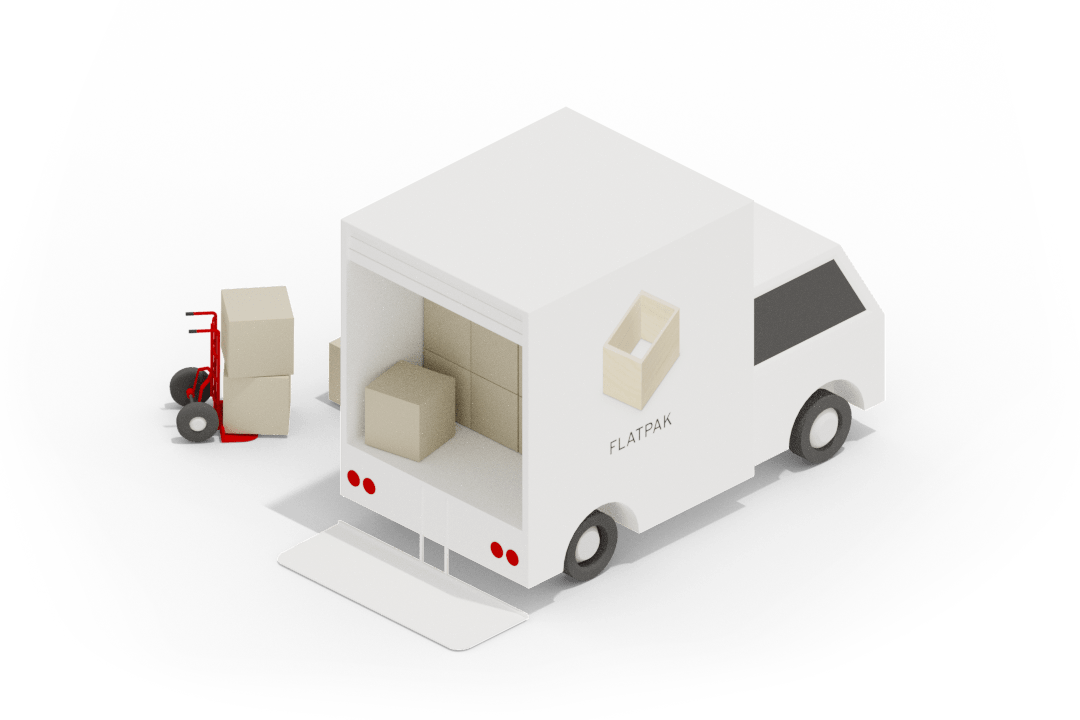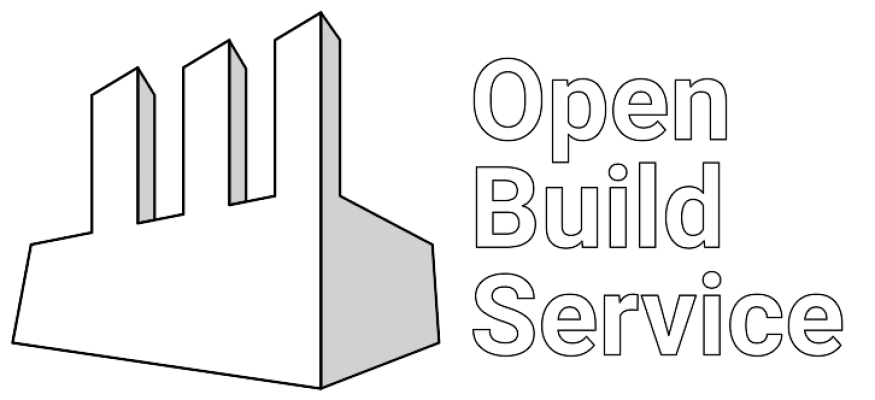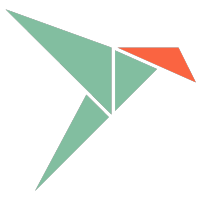Target all the Linux distributions
Unlike other platforms, Linux is a very diverse target. There are hundreds of Linux distributions, some more popular than others. Once published though, applications can generally work everywhere.
There are well documented software packaging and distribution systems which enable developers to get their applications into the hands of users.
Each developer framework and Linux distribution will have their own recommended route to users. When you’re ready to share your creation, the development documentation will signpost their suggested packaging guides.